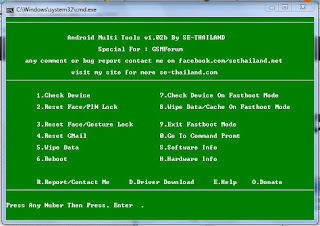DOWNLOAD
sh.st
Thursday 30 July 2015
Friday 24 July 2015
HDD Raw Copy
Pertama
Backup semua data yang penting di SD Card ke tempat lain, Gunakan card reader.
Lepas baterai, semua SIM card dan SD Card di device.
Kedua
Sambungkan kabel data ke PC.
Masuk menu download mode caranya tekan dan tahan kedua tombol volume – dan + bersamaan lalu sambungkan kabel data ke HH/Gadget selanjutnya lepas kedua tombol volume – dan + yang ditekan tadi.
Port akan terdeteksi, Kalau driver belum terinstall, install terlebih dahulu secara baik dan benar dengan diarahkan lokasi driver ke folder hasil ekstrak driver.
Salah satu tanda berhasil masuk ke menu download mode adalah ada notifikasi akan mengformat hard disk yang baru di kenali Pilih saja No.
Dalam mode download ketika dibuka “device manager” dari sistem properties di bagian ports (Com&LPT) sudah terinstall driver untuk “Qualcomm HS-USB Diagnostic 9006”, jika sudah terdeteksi mode “Qualcomm HS-USB Diagnostic 9006”.
Ketiga
Ulangi langkah kedua kalau belum terdeteksi sama sekali. Kalau terdeteksi lain misal “Qualcomm HS-USB Diagnostic 9008” atau “Qualcomm HS-USB Diagnostic 9025”
Buka Aplikasi HDDRAW COPY, Jika sudah Terdeteksi PC akan membaca Device penyimpanan
Room Andromax
Pada Layar Pertama pilih Qualcomm mmc DRIVE kemudian Klik Continue>>>
Pada Layar kedua Double KLIK seperti yang ada di gambar
Pada Layar ketiga Pilih tipe File/Format Raw Image(dd image)
Pada Layar Kelima Beri nama kemudian Save
Pada Layar Keenam Klik Continue>>>
Pada Layar Ketujuh Klik START untuk Melakukkan Proses Menyalin/copy/Backup Data Data yang ada Di internal Memory.
Tunggu Sampai Proses Backup Selesai biasannya Backup akan memakan Waktu lama Tergantung Data yg ada di memory Internal anda.
Selesai
Untuk proses restore atau file raw/img ke emmc Andromax bisa dilakukan dengan cara sebaliknya
DOWNLOAD
HDDRawCopy1.10Setup
HDDRawCopy1.10Portable
.
Backup semua data yang penting di SD Card ke tempat lain, Gunakan card reader.
Lepas baterai, semua SIM card dan SD Card di device.
Kedua
Sambungkan kabel data ke PC.
Masuk menu download mode caranya tekan dan tahan kedua tombol volume – dan + bersamaan lalu sambungkan kabel data ke HH/Gadget selanjutnya lepas kedua tombol volume – dan + yang ditekan tadi.
Port akan terdeteksi, Kalau driver belum terinstall, install terlebih dahulu secara baik dan benar dengan diarahkan lokasi driver ke folder hasil ekstrak driver.
Salah satu tanda berhasil masuk ke menu download mode adalah ada notifikasi akan mengformat hard disk yang baru di kenali Pilih saja No.
Dalam mode download ketika dibuka “device manager” dari sistem properties di bagian ports (Com&LPT) sudah terinstall driver untuk “Qualcomm HS-USB Diagnostic 9006”, jika sudah terdeteksi mode “Qualcomm HS-USB Diagnostic 9006”.
Ketiga
Ulangi langkah kedua kalau belum terdeteksi sama sekali. Kalau terdeteksi lain misal “Qualcomm HS-USB Diagnostic 9008” atau “Qualcomm HS-USB Diagnostic 9025”
Buka Aplikasi HDDRAW COPY, Jika sudah Terdeteksi PC akan membaca Device penyimpanan
Room Andromax
Pada Layar Pertama pilih Qualcomm mmc DRIVE kemudian Klik Continue>>>
Pada Layar kedua Double KLIK seperti yang ada di gambar
Pada Layar ketiga Pilih tipe File/Format Raw Image(dd image)
Pada Layar Kelima Beri nama kemudian Save
Pada Layar Keenam Klik Continue>>>
Pada Layar Ketujuh Klik START untuk Melakukkan Proses Menyalin/copy/Backup Data Data yang ada Di internal Memory.
Tunggu Sampai Proses Backup Selesai biasannya Backup akan memakan Waktu lama Tergantung Data yg ada di memory Internal anda.
Selesai
Untuk proses restore atau file raw/img ke emmc Andromax bisa dilakukan dengan cara sebaliknya
DOWNLOAD
HDDRawCopy1.10Setup
HDDRawCopy1.10Portable
.
Android Multi Tools v1.02b
User Manual for Android Multi Tools
v1.02b
first device must install correct driver
This program works with any Android device
.
Requires root and enable Debug mode or fast boot mode.
choice 1-6,S,H can work with Debug
Mode only.
choice 7-9 can work with Fastboot Mode only.
choice detail
1.Check Device for check connection of device to
PC.
2.Reset Face/PIN Lock for reset face lock on android 4.1.x and PIN
lock without lost data.
3.Reset Face/Gesture Lock for reset face lock on android 4.1.x and Gesture
lock without lost data. After device reboot Then you can draw anything for
unlock.don't forget close lock in security menu
4.Reset GMail for reset gmail login after try many time
wrong unlock
5.Wipe Data for reset all data to factory setting.
6.Reboot for reboot device to
normal mode or exit from adb shell.
7.Check Device On Fastboot Mode for check
connection of device to on FastBoot mode.
8.Wipe Data / Cache On Fastboot Mode for erase user datat and
cache on Fastboot Mode to resolve freeze,stuk on boot logo or slow down
device. That is often found in the CPU
Spreadtrum SC6280/SC8810.
9.Exit Fastboot Mode for reboot your PC or exit FastBoot.
0.Go To Command Promt for entering DOS promt.you can use command in
this soft folder And can return to the main program by type exit
Thursday 23 July 2015
Wednesday 22 July 2015
Monday 13 July 2015
Friday 10 July 2015
Subscribe to:
Posts (Atom)